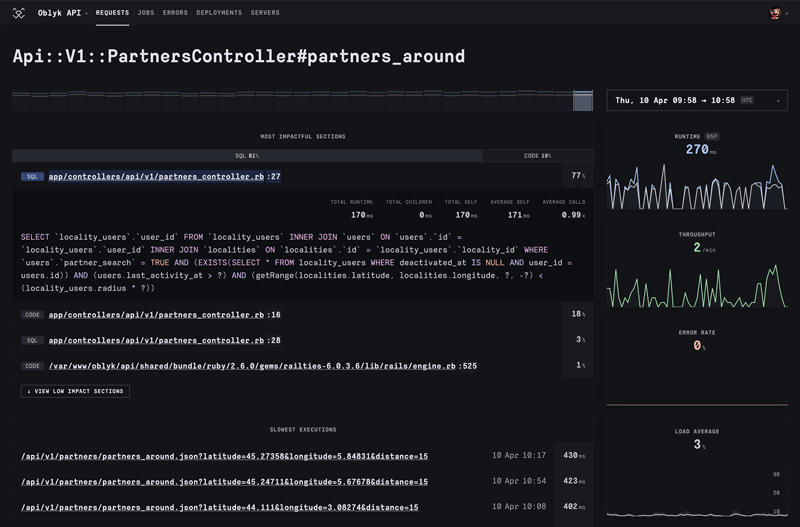Installation
Get started in minutes
Install the gem
- Add in your Gemfile
gem "rorvswild". - Run
bundle installin you terminal. - Restart your local server.
You should now see a small button, displaying the runtime in the bottom left corner of your page. Click on it to access the breakdown.
This is all you need to do to monitor your local environment requests. You don’t need an account for this. The data is kept on your machine and disappears when the server stops.
Add your API key
To monitor your production or staging environment, you need an API key. Sign up and create an app to get one.
Once the gem installed:
- Run
rorvswild-install YOUR_API_KEYin you terminal. It will generate aconfig/rorvswild.ymlfile. - Deploy/Restart your app.
Make a few requests and refresh your app page on rorvswild.com to view the data.
If you prefer to use an initializer, you can do the following:
# config/initializers/rorvswild.rb
RorVsWild.start(api_key: YOUR_API_KEY)
Add unlimited applications
You can monitor unlimited apps on rorvswild.com with the same account. Each application and environment will have its own dashboard.
If you want to monitor another environment, such as your staging server, create a new application on RoRvsWild, and edit your config/rorvswild.yml to add the API key.
If you want to monitor another Rails application, install the gem, create a new application on RoRvsWild, and add your API key.
Rinse and repeat.
Troubleshoot
In case there is no data in the dashboard, you can run RorVsWild.check in a rails console.